PixelBenderのサンプルをちょこっとずつやってみる。
日曜プログラミングってことでPixelBenderのサンプルをちょこっとずつやってみてます。
ファイル元はこちら。
Pixel Bender Toolkit:Gallery
置き換えマップ(DisplacementMap )
オリジナルページ
Flexでの同様のフィルター
置き換えマップフィルタ
出力画像
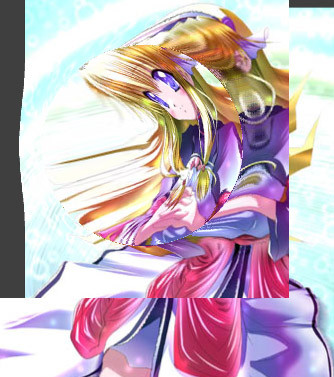
入力画像その1(マップ画像

入力画像その2(マップ適応先画像

ソースコードにちょびっとコメントを追加してます。
そしてなんか日本語が挿入でいない。
//
// DisplacementMapFilter.pbk
//
// Copyright (c) 2008 Ryan Taylor | http://www.boostworthy.com
//
// Permission is hereby granted, free of charge, to any person
// obtaining a copy of this software and associated documentation
// files (the "Software"), to deal in the Software without
// restriction, including without limitation the rights to use,
// copy, modify, merge, publish, distribute, sublicense, and/or sell
// copies of the Software, and to permit persons to whom the
// Software is furnished to do so, subject to the following
// conditions:
//
// The above copyright notice and this permission notice shall be
// included in all copies or substantial portions of the Software.
//
// THE SOFTWARE IS PROVIDED "AS IS", WITHOUT WARRANTY OF ANY KIND,
// EXPRESS OR IMPLIED, INCLUDING BUT NOT LIMITED TO THE WARRANTIES
// OF MERCHANTABILITY, FITNESS FOR A PARTICULAR PURPOSE AND
// NONINFRINGEMENT. IN NO EVENT SHALL THE AUTHORS OR COPYRIGHT
// HOLDERS BE LIABLE FOR ANY CLAIM, DAMAGES OR OTHER LIABILITY,
// WHETHER IN AN ACTION OF CONTRACT, TORT OR OTHERWISE, ARISING
// FROM, OUT OF OR IN CONNECTION WITH THE SOFTWARE OR THE USE OR
// OTHER DEALINGS IN THE SOFTWARE.
// //
// + + + + + + + + +
//
//
<languageVersion : 1.0;>
kernel DisplacementMapFilter
<
namespace : "Boostworthy::Filters";
vendor : "Ryan Taylor";
version : 1;
description : "Standard filter for displacing source pixels based on map color values.";
>
{
//setting parameter
parameter int2 component
<
minValue : int2(0, 0);
maxValue : int2(3, 3);
defaultValue : int2(1, 2);
>;
parameter float2 offset
<
minValue : float2(-256.0, -256.0);
maxValue : float2(256.0, 256.0);
defaultValue : float2(0.0, 0.0);
>;
parameter float scale
<
minValue : -1.0;
maxValue : 1.0;
defaultValue : 1.0;
>;
//input output image
input image4 source;
input image4 map;
output pixel4 result;
//main function
void evaluatePixel()
{
//get now point x , y;
float2 coord = outCoord();
//get pixels from now point
pixel4 mapPixel = sampleLinear(map, coord);
// Note: The following statements are used for the sake of
// Flash compatibility. mapPixel[component[0]], for instance,
// is not allowed because the index must be a constant.
float componentX;
if(component[0] == 0)
componentX = mapPixel[0];
else if(component[0] == 1)
componentX = mapPixel[1];
else if(component[0] == 2)
componentX = mapPixel[2];
else if(component[0] == 3)
componentX = mapPixel[3];
float componentY;
if(component[1] == 0)
componentY = mapPixel[0];
else if(component[1] == 1)
componentY = mapPixel[1];
else if(component[1] == 2)
componentY = mapPixel[2];
else if(component[1] == 3)
componentY = mapPixel[3];
//set new points x, y
float x = coord.x + (componentX - 0.5) * offset[0] * scale;
float y = coord.y + (componentY - 0.5) * offset[1] * scale;
//output image from new point
result = sampleLinear(source, float2(x, y));
}
}
色相・彩度・明度を変更するフィルター
画像の色相・彩度・明度を変更するフィルター。

HLS て Hue , Lightness , Saturation の略なんだね。
ソース元
HLSについて
HSVの計算方法
// *****************************************************************************************
// HSLFilter.pbk
//
// Copyright (c) 2008 Ryan Taylor | http://www.boostworthy.com
//
// Permission is hereby granted, free of charge, to any person
// obtaining a copy of this software and associated documentation
// files (the "Software"), to deal in the Software without
// restriction, including without limitation the rights to use,
// copy, modify, merge, publish, distribute, sublicense, and/or sell
// copies of the Software, and to permit persons to whom the
// Software is furnished to do so, subject to the following
// conditions:
//
// The above copyright notice and this permission notice shall be
// included in all copies or substantial portions of the Software.
//
// THE SOFTWARE IS PROVIDED "AS IS", WITHOUT WARRANTY OF ANY KIND,
// EXPRESS OR IMPLIED, INCLUDING BUT NOT LIMITED TO THE WARRANTIES
// OF MERCHANTABILITY, FITNESS FOR A PARTICULAR PURPOSE AND
// NONINFRINGEMENT. IN NO EVENT SHALL THE AUTHORS OR COPYRIGHT
// HOLDERS BE LIABLE FOR ANY CLAIM, DAMAGES OR OTHER LIABILITY,
// WHETHER IN AN ACTION OF CONTRACT, TORT OR OTHERWISE, ARISING
// FROM, OUT OF OR IN CONNECTION WITH THE SOFTWARE OR THE USE OR
// OTHER DEALINGS IN THE SOFTWARE.
// *****************************************************************************************
//
// + + + + + + + + +
//
// *****************************************************************************************
<languageVersion : 1.0;>
kernel HSLFilter
<
namespace : "Boostworthy::Filters";
vendor : "Ryan Taylor";
version : 1;
description : "Basic filter for adjusting the hue, saturation, and lightness of an image.";
>
{
//setting parameter
parameter float hue
<
minValue : -180.0;
maxValue : 180.0;
defaultValue : 0.0;
>;
parameter float saturation
<
minValue : -100.0;
maxValue : 100.0;
defaultValue : 0.0;
>;
parameter float lightness
<
minValue : -100.0;
maxValue : 100.0;
defaultValue : 0.0;
>;
//input output image
input image4 source;
output pixel4 result;
//main function
void evaluatePixel()
{
// Convert sampled pixel from RGB space to HSL space.
pixel4 samp;
float sampMin;
float sampMax;
float sampDiff;
float sampSum;
float sampH;
float sampS;
float sampL;
samp = sampleNearest(source, outCoord());
sampMin = min(samp.r, samp.g);
sampMin = min(sampMin, samp.b);
sampMax = max(samp.r, samp.g);
sampMax = max(sampMax, samp.b);
sampDiff = sampMax - sampMin;
sampSum = sampMax + sampMin;
sampL = sampSum * 0.5;
if(sampMin == sampMax)
sampH = 0.0;
else if(sampMax == samp.r)
sampH = mod(60.0 * ((samp.g - samp.b) / sampDiff), 360.0);
else if(sampMax == samp.g)
sampH = 60.0 * ((samp.b - samp.r) / sampDiff) + 120.0;
else if(sampMax == samp.b)
sampH = 60.0 * ((samp.r - samp.g) / sampDiff) + 240.0;
else
sampH = 0.0;
if(sampMin == sampMax)
sampS = 0.0;
else if(sampL > 0.5)
sampS = sampDiff / (2.0 - sampSum);
else
sampS = sampDiff / sampSum;
// Transform the sampled HSL values by the amounts specified
// by the hue, saturation, and lightness parameters.
float outH;
float outS;
float outL;
outH = sampH - hue;
outS = sampS * (saturation / 100.0 + 1.0);
outL = sampL - (1.0 - (lightness / 100.0 + 1.0));
// Convert the transformed HSL values back to RGB space.
float q;
float p;
float h;
if(outL < 0.5)
q = outL * (1.0 + outS);
else
q = outL + outS - outL * outS;
p = 2.0 * outL - q;
h = outH / 360.0;
float oneOverThree = 1.0 / 3.0;
float twoOverThree = 2.0 / 3.0;
float oneOverSix = 1.0 / 6.0;
float3 t = float3(h + oneOverThree, h, h - oneOverThree);
if(t.r < 0.0)
t.r += 1.0;
else if(t.r > 1.0)
t.r -= 1.0;
if(t.g < 0.0)
t.g += 1.0;
else if(t.g > 1.0)
t.g -= 1.0;
if(t.b < 0.0)
t.b += 1.0;
else if(t.b > 1.0)
t.b -= 1.0;
pixel4 c = pixel4(0.0, 0.0, 0.0, samp.a);
if(t.r < oneOverSix)
c.r = p + (q - p) * 6.0 * t.r;
else if(t.r >= oneOverSix && t.r < 0.5)
c.r = q;
else if(t.r >= 0.5 && t.r < twoOverThree)
c.r = p + (q - p) * 6.0 * (twoOverThree - t.r);
else
c.r = p;
if(t.g < oneOverSix)
c.g = p + (q - p) * 6.0 * t.g;
else if(t.g >= oneOverSix && t.g < 0.5)
c.g = q;
else if(t.g >= 0.5 && t.g < twoOverThree)
c.g = p + (q - p) * 6.0 * (twoOverThree - t.g);
else
c.g = p;
if(t.b < oneOverSix)
c.b = p + (q - p) * 6.0 * t.b;
else if(t.b >= oneOverSix && t.b < 0.5)
c.b = q;
else if(t.b >= 0.5 && t.b < twoOverThree)
c.b = p + (q - p) * 6.0 * (twoOverThree - t.b);
else
c.b = p;
// Apply the final ARGB color to the pixel.
result = c;
}
}
画像をグレースケールにして足し算

2枚の画像で片方をグレースケールにして合成。
合成用画像


画像の足し算は簡単で
dst = src1 * src2 でOK
#掛け算になるところがミソ。
src1 + 0.1 とすると明るくなり
src1 - 0.1 とすると暗くなる。
AlphaMatteComposite
// *****************************************************************************************
// AlphaMatteComposite.pbk
//
// Copyright (c) 2008 Ryan Taylor | http://www.boostworthy.com
//
// Permission is hereby granted, free of charge, to any person
// obtaining a copy of this software and associated documentation
// files (the "Software"), to deal in the Software without
// restriction, including without limitation the rights to use,
// copy, modify, merge, publish, distribute, sublicense, and/or sell
// copies of the Software, and to permit persons to whom the
// Software is furnished to do so, subject to the following
// conditions:
//
// The above copyright notice and this permission notice shall be
// included in all copies or substantial portions of the Software.
//
// THE SOFTWARE IS PROVIDED "AS IS", WITHOUT WARRANTY OF ANY KIND,
// EXPRESS OR IMPLIED, INCLUDING BUT NOT LIMITED TO THE WARRANTIES
// OF MERCHANTABILITY, FITNESS FOR A PARTICULAR PURPOSE AND
// NONINFRINGEMENT. IN NO EVENT SHALL THE AUTHORS OR COPYRIGHT
// HOLDERS BE LIABLE FOR ANY CLAIM, DAMAGES OR OTHER LIABILITY,
// WHETHER IN AN ACTION OF CONTRACT, TORT OR OTHERWISE, ARISING
// FROM, OUT OF OR IN CONNECTION WITH THE SOFTWARE OR THE USE OR
// OTHER DEALINGS IN THE SOFTWARE.
// *****************************************************************************************
//
// + + + + + + + + +
//
// *****************************************************************************************
<languageVersion : 1.0;>
kernel AlphaMatteComposite
<
namespace : "Boostworthy::Filters";
vendor : "Ryan Taylor";
version : 1;
description : "Given a source image and grayscale matte which represents alpha, a composite of the two will result in a masked source image.";
>
{
input image4 source;
input image4 alphaMatte;
output pixel4 result;
void evaluatePixel()
{
// Note: The 'alphaMatte' input is of type image4 rather
// than image1 for maximum compatibilty with Flash.
float2 coord = outCoord();
pixel4 sampSource = sampleNearest(source, coord);
pixel4 sampAlphaMatte = sampleNearest(alphaMatte, coord);
pixel1 alphaMatte = (sampAlphaMatte.r + sampAlphaMatte.g + sampAlphaMatte.b) / 3.0;
result = sampSource * alphaMatte;
}
}
バンプマップ
Bump Mapping
テクスチャで疑似的に凹凸を見せる方法。
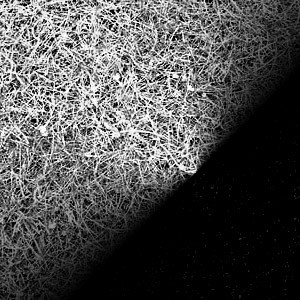
テクスチャ画像

内積関数 dot を使って影を作成。
dot って関数は dot ( a , b )で a と b の内積を計算します。
内積についてはこちらがとても参考になります。
GLSLでの例
計算部分
float3 normal = float3( sampleNearest(src, outCoord()).rgb ) ; float dp = dot(normal, light);
ソースコード一覧
<languageVersion: 1.0;>
kernel map
<
namespace : "AIF";
vendor : "Valentin valyard Simonov";
version : 2;
description : "A simple bump mapping shader"; >
{
input image4 src;
input image4 map;
output float4 dst;
parameter float3 light
<
minValue:float3(0, 0, 0);
maxValue:float3(255, 255, 255);
defaultValue:float3(0, 0, 40);
>;
void evaluatePixel()
{
float3 light = light.xyz - float3(outCoord().x, outCoord().y, 0);
light = normalize(light);
float3 normal = 2.0*(sampleNearest(map, outCoord()).rgb - 0.5);
float dp = dot(normal, light);
if (dp < 0.0) dp = 0.0;
if (dp > 1.0) dp = 1.0;
dst = float4(0, 0, 0, 1);
dst.rgb = sampleNearest(src, outCoord()).rgb * dp;
}
}
チューブ型フィルター
float2 p = outCoord() - param_center; float dist = length(p);
画像のミックス
mix( pixel4 , param_bgColor , a );
pixel4 (たいてい src 画像 )に param_bgColor を a の割合で足す。
リファレンスには
Returns x * ( 1.0 - a ) + y * a.
linear interpolation between x and y
#xとyの直線的な挿入
って書かれてます。
/*****************************************************************************
*
* Petri Leskinen, Espoo, Finland, Jan 2008, May 2008
* Tube-View ' effect
* leskinen.petri [at] luukku.com
*
*****************************************************************************/
<languageVersion: 1.0;>
kernel TubeView
<
namespace : "Tube View";
vendor : "your vendor";
version : 1;
description : "Tube view";
>
{
parameter float radius
<
minValue :float(0.1);
maxValue :float(300.0);
defaultValue:float(50.0);
>;
parameter float turbulence
<
minValue :float(-3.14);
maxValue :float(3.14);
defaultValue:float(1.0);
description :"Turbulence";
>;
parameter float fade1
<
minValue :float(-1.0);
maxValue :float(1.0);
defaultValue:float(0.2);
description :"Fading on the edge of the tube";
>;
parameter float fade2
<
minValue :float(0.0);
maxValue :float(2.0);
defaultValue:float(0.4);
description :"Fading by distance";
>;
parameter float2 center
<
minValue :float2(-200.0, -200.0);
maxValue :float2(2048.0, 2048.0);
defaultValue:float2(64.0, 128.0);
description :"Center point";
>;
parameter float4 bgColor
<
minValue :float4(0.0, 0.0, 0.0, 0.0);
maxValue :float4(1.0, 1.0,1.0,1.0);
defaultValue:float4(0.0, 0.0, 0.0, 1.0);
description :"Background color";
>;
//input output image
input image4 src;
output float4 pxl;
//main function
void evaluatePixel()
{
// point relative to center
float2 p = outCoord() - center;
// relative distance from center, rel<0.0 if inside the circle
float rel = length(p) /radius;
float tmp = rel*rel;
rel -= 1.0;
// if outside, modify point location, new coordinates inside circle
p /= (rel < 0.0) ? 1.0 : tmp ;
// 'turbulence'-rotation
float rotAngle = turbulence *( rel < 0.0 ? 0.0 : rel ) ;
p = float2( p.x*cos(rotAngle)-p.y*sin(rotAngle),
p.x*sin(rotAngle)+p.y*cos(rotAngle)
);
// sample pixel from new location
pxl= sample(src, center+p);
// mix with bgColor according to distance
float mx = fade1+ rel*fade2;
pxl= mix(pxl, bgColor, rel < 0.0 ? 0.0 : mx );
}
}
クリスタル化
// Jan 2008, Espoo, Finland
// updated April 2008
// leskinen 'dot' petri [at] luukku (dot) com
// - please send me a note if you use the code for anything cool !
//
<languageVersion: 1.0;>
kernel Crystallize
<
namespace : "by Petri Leskinen";
vendor : "";
version : 1;
description : "Crystallize -filter";
>
{
parameter float size
<
minValue : float(1);
maxValue : float(300);
defaultValue: float(20);
description : "size";
>;
// rot1: rotation matrix, 18 degrees
// rot1r: reverse rotation, -18 degrees
// base1: rotation base point (somewhere far enough from origin)
const float2x2 rot1 = float2x2(0.951,0.309,-0.309,0.951);
const float2x2 rot1r = float2x2(0.951,-0.309,0.309,0.951);
const float2 base1 = float2(2400,-100);
// rot2: rotation matrix, 30 degrees
// rot2r: reverse rotation, -30 degrees
// base2: base point
const float2x2 rot2 = float2x2(0.866,0.5,-0.5,0.866); // 30 degress
const float2x2 rot2r = float2x2(0.866,-0.5,0.5,0.866);
const float2 base2 = float2(-100,2400);
input image4 src;
output pixel4 dst;
void evaluatePixel()
{
// Crystallize, pseudo Voronoi-diagram using three nearby points,
// calculated from 'randomly' placed and rotated rectangular grids
// 1st grid and point
float div=size;
float2 newP= base1 + rot1r*div*( floor( rot1*(outCoord()-base1)/div ) +0.5);
// 2nd grid
div= 21.0/20.0*size; // factor 21, I picked some number that has no common denominators with the default size 20
float2 p= base2 + rot2r*div*( floor( rot2*(outCoord()-base2)/div ) +0.5);
// comparing distance to the 1st sample point
newP = length(p-outCoord()) < length(newP-outCoord()) ? p : newP;
// 3rd grid
div= 19.0/20.0*size;
p= div*( floor( outCoord()/div ) +0.5);
// comparing distance
newP = length(p-outCoord()) < length(newP-outCoord()) ? p : newP;
// the new color is picked from the nearist point
dst = sampleNearest(src,newP);
}
}

