Linuxが動くRaspberry Piを買ったのでUnixBenchを走らせてみた
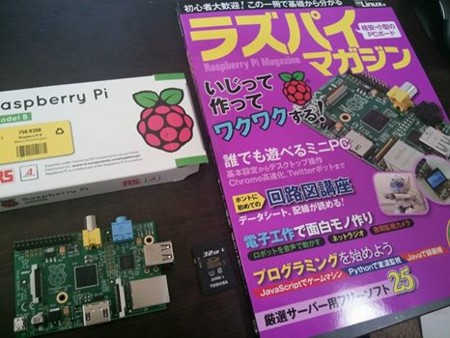
Linuxが動くRaspberry Piを買ったのでUnixBenchを走らせてみました。
Benchmark Run: 土 7月 19 2014 02:43:42 - 03:12:04
1 CPU in system; running 1 parallel copy of tests
Dhrystone 2 using register variables 1656457.1 lps (10.0 s, 7 samples)
Double-Precision Whetstone 265.0 MWIPS (10.0 s, 7 samples)
Execl Throughput 225.1 lps (29.9 s, 2 samples)
File Copy 1024 bufsize 2000 maxblocks 39541.8 KBps (30.0 s, 2 samples)
File Copy 256 bufsize 500 maxblocks 12278.8 KBps (30.0 s, 2 samples)
File Copy 4096 bufsize 8000 maxblocks 92635.9 KBps (30.0 s, 2 samples)
Pipe Throughput 172558.1 lps (10.0 s, 7 samples)
Pipe-based Context Switching 22772.6 lps (10.0 s, 7 samples)
Process Creation 697.9 lps (30.0 s, 2 samples)
Shell Scripts (1 concurrent) 402.0 lpm (60.1 s, 2 samples)
Shell Scripts (8 concurrent) 51.0 lpm (60.6 s, 2 samples)
System Call Overhead 407265.1 lps (10.0 s, 7 samples)
System Benchmarks Index Values BASELINE RESULT INDEX
Dhrystone 2 using register variables 116700.0 1656457.1 141.9
Double-Precision Whetstone 55.0 265.0 48.2
Execl Throughput 43.0 225.1 52.3
File Copy 1024 bufsize 2000 maxblocks 3960.0 39541.8 99.9
File Copy 256 bufsize 500 maxblocks 1655.0 12278.8 74.2
File Copy 4096 bufsize 8000 maxblocks 5800.0 92635.9 159.7
Pipe Throughput 12440.0 172558.1 138.7
Pipe-based Context Switching 4000.0 22772.6 56.9
Process Creation 126.0 697.9 55.4
Shell Scripts (1 concurrent) 42.4 402.0 94.8
Shell Scripts (8 concurrent) 6.0 51.0 85.0
System Call Overhead 15000.0 407265.1 271.5
========
System Benchmarks Index Score 92.8SDカードはこちらを使用してます。
ちなみにDTIサーバーのVPS@月額467円のUnixBenchはこちら
Benchmark Run: Sat Jul 19 2014 11:45:48 - 12:16:37
2 CPUs in system; running 1 parallel copy of tests
Dhrystone 2 using register variables 6014289.0 lps (10.0 s, 7 samples)
Double-Precision Whetstone 1909.0 MWIPS (9.7 s, 7 samples)
Execl Throughput 1008.7 lps (29.7 s, 2 samples)
File Copy 1024 bufsize 2000 maxblocks 162326.4 KBps (30.0 s, 2 samples)
File Copy 256 bufsize 500 maxblocks 49966.4 KBps (30.0 s, 2 samples)
File Copy 4096 bufsize 8000 maxblocks 376342.0 KBps (30.0 s, 2 samples)
Pipe Throughput 453670.3 lps (10.0 s, 7 samples)
Pipe-based Context Switching 63863.0 lps (10.0 s, 7 samples)
Process Creation 2641.2 lps (30.0 s, 2 samples)
Shell Scripts (1 concurrent) 1037.6 lpm (60.0 s, 2 samples)
Shell Scripts (8 concurrent) 136.5 lpm (60.2 s, 2 samples)
System Call Overhead 815575.3 lps (10.0 s, 7 samples)
System Benchmarks Index Values BASELINE RESULT INDEX
Dhrystone 2 using register variables 116700.0 6014289.0 515.4
Double-Precision Whetstone 55.0 1909.0 347.1
Execl Throughput 43.0 1008.7 234.6
File Copy 1024 bufsize 2000 maxblocks 3960.0 162326.4 409.9
File Copy 256 bufsize 500 maxblocks 1655.0 49966.4 301.9
File Copy 4096 bufsize 8000 maxblocks 5800.0 376342.0 648.9
Pipe Throughput 12440.0 453670.3 364.7
Pipe-based Context Switching 4000.0 63863.0 159.7
Process Creation 126.0 2641.2 209.6
Shell Scripts (1 concurrent) 42.4 1037.6 244.7
Shell Scripts (8 concurrent) 6.0 136.5 227.4
System Call Overhead 15000.0 815575.3 543.7
========
System Benchmarks Index Score 322.0
------------------------------------------------------------------------
Benchmark Run: Sat Jul 19 2014 12:16:37 - 12:52:06
2 CPUs in system; running 2 parallel copies of tests
Dhrystone 2 using register variables 5825325.5 lps (10.0 s, 7 samples)
Double-Precision Whetstone 3824.0 MWIPS (9.8 s, 7 samples)
Execl Throughput 1000.8 lps (29.9 s, 2 samples)
File Copy 1024 bufsize 2000 maxblocks 162407.4 KBps (30.0 s, 2 samples)
File Copy 256 bufsize 500 maxblocks 46376.8 KBps (30.0 s, 2 samples)
File Copy 4096 bufsize 8000 maxblocks 407017.7 KBps (30.0 s, 2 samples)
Pipe Throughput 455060.2 lps (10.0 s, 7 samples)
Pipe-based Context Switching 60265.6 lps (10.0 s, 7 samples)
Process Creation 2825.9 lps (30.0 s, 2 samples)
Shell Scripts (1 concurrent) 1092.5 lpm (60.1 s, 2 samples)
Shell Scripts (8 concurrent) 143.7 lpm (60.8 s, 2 samples)
System Call Overhead 814688.2 lps (10.0 s, 7 samples)
System Benchmarks Index Values BASELINE RESULT INDEX
Dhrystone 2 using register variables 116700.0 5825325.5 499.2
Double-Precision Whetstone 55.0 3824.0 695.3
Execl Throughput 43.0 1000.8 232.7
File Copy 1024 bufsize 2000 maxblocks 3960.0 162407.4 410.1
File Copy 256 bufsize 500 maxblocks 1655.0 46376.8 280.2
File Copy 4096 bufsize 8000 maxblocks 5800.0 407017.7 701.8
Pipe Throughput 12440.0 455060.2 365.8
Pipe-based Context Switching 4000.0 60265.6 150.7
Process Creation 126.0 2825.9 224.3
Shell Scripts (1 concurrent) 42.4 1092.5 257.7
Shell Scripts (8 concurrent) 6.0 143.7 239.4
System Call Overhead 15000.0 814688.2 543.1
========
System Benchmarks Index Score 343.5Raspberry PiはこちらのOSが入れられるようです。
Downloads | Raspberry Pi
値段も安いですしコンパクトなので、遊ぶにはとてもよいです。

- 出版社/メーカー: RS Components Ltd (ソースマーキング及び販売 Umemoto LLP)
- メディア: エレクトロニクス
- この商品を含むブログ (12件) を見る

- 作者: 日経Linux
- 出版社/メーカー: 日経BP社
- 発売日: 2014/02/28
- メディア: Kindle版
- この商品を含むブログ (1件) を見る
画像からSVGアニメーションを作成

画像からSVGアニメーションを作成します。
指定する画像はアニメ系のほうが、見てて楽しいと思います。
サンプルはこちら
http://moeten.info/js/20140718_imageToSVGAnimation/
ソースコードはこちら
index.html
<!DOCTYPE html> <html lang="ja"> <head> <meta charset="UTF-8"> <script src="//code.jquery.com/jquery-1.11.0.min.js"></script> <script src="//code.jquery.com/jquery-migrate-1.2.1.min.js"></script> <script type="text/javascript" src="./lib/potrace.js"></script> <script type="text/javascript" src="./vendor/raphael-min.js"></script> <script type="text/javascript" src="./lib/jquery.lazylinepainter-1.4.1.js"></script> <script type="text/javascript"> $(function(){ //ファイル選択 /*---------------------------------------------------------------*/ $("#file").bind("change",function(evt){ //画像の読み込み var files = evt.target.files; if(files.length == 0) return; var file = files[0]; if(!file.type.match(/image/)) { alert('画像ファイルを選んでください'); return; } var reader = new FileReader(); reader.onload = function(evt) { //読み込み画像を設定 $("#image").attr({"src":reader.result}); //画像をSVGへ変換 convertImageToSVG(); }; reader.readAsDataURL(file); }); //画像をSVGへ変換 /*---------------------------------------------------------------*/ function convertImageToSVG(){ //画像読み込み var img = new Image(); img.src = $("#image").attr("src"); img.onload = function(){ //スタイルの調整 $("#svg").attr({"width" : img.width ,"height" : img.height}); $("#demo").css({"width":img.width + "px", "height": img.height + "px"}); //画像をSVGにして描画 var result = Potrace.trace( img ); var path = result._outpath; var node = result.toPathElement(); $("#svg").append(node); //アニメーション用パスの作成 var pathObj = { "demo": { "strokepath": [ { "path": path, "duration": 2400 } ], "dimensions": { "width": img.width, "height": img.height } } }; //console.log(pathObj); //SVGアニメーション $('#demo').lazylinepainter({ "svgData": pathObj, "strokeWidth": 3, "strokeColor": "#e09b99", "onComplete" : function(){ // } }).lazylinepainter('paint'); } } }); </script> <style type="text/css"> body{ text-align: center; } #svg,#demo{ display: inline; } </style> </head> <body> <h2>画像からSVGアニメーション</h2> <input id="file" type="file" name="img"><br/> <img id="image"/> <svg id="svg" xmlns="http://www.w3.org/2000/svg" xmlns:xlink="http://www.w3.org/1999/xlink"></svg> <div id='demo'></div> </body> </html>
グーグルプレイスで検索

指定された緯度経度とキーワードを元に、グーグルプレイスで検索し、近い順に表示します。
サンプルはこちら
http://moeten.info/js/20140718_googlePlaceTest/
ソースコードはこちら
index.html
<!DOCTYPE html> <html> <head> <meta name="viewport" content="width=device-width, initial-scale=1.0, maximum-scale=1.0, user-scalable=no;" /> <meta http-equiv="Content-type" content="text/html; charset=utf-8"> <title></title> <script src="//code.jquery.com/jquery-1.11.0.min.js"></script> <script src="//code.jquery.com/jquery-migrate-1.2.1.min.js"></script> <script type="text/javascript" src="lib/jquery.tmpl.min.js"></script> <script type="text/javascript"> $(function(){ //初期化 /*------------------------------------------------------------*/ function init(){ //イベントリスナーの登録 addEventListner(); //グーグル検索 getList(); } //イベントリスナーの登録 /*------------------------------------------------------------*/ function addEventListner(){ //タブクリックイベント $("#category li").bind("click",function(){ //選択スタイルの調整 $("#category li").removeClass("selected"); $(this).addClass("selected"); //グーグル検索 getList(); }); //アイテムリストクリックイベント $("#resultList li button").live("click",function(){ //詳細をグーグル検索 getDetail( $(this).attr("reference") ); }); } //グーグル検索 /*------------------------------------------------------------*/ function getList(){ //console.log( $("#category .selected").text()); $.ajax({ url: "./proxy.php", type: "GET", data:{ "keyword": $("#category .selected").text() }, dataType: 'json', success: function(data) { //console.log( data ); $("#resultList").html( $("#templateList").tmpl( data.results ) ); } }); } //詳細をグーグル検索 /*------------------------------------------------------------*/ function getDetail( reference ){ $.ajax({ url: "./proxy2.php", type: "GET", data:{ "reference" : reference }, dataType: 'json', success: function(data) { //console.log( data ); $("#resultDetail").html( $("#templateDetail").tmpl( data.result ) ); } }); } //初期化 init(); }); </script> <style type="text/css"> .clearfix:after { content: "."; display: block; clear: both; height: 0; visibility: hidden; } .clearfix { min-height: 1px; } * html .clearfix { height: 1px; /*¥*//*/ height: auto; overflow: hidden; /**/ } *{ list-style-type: none; padding: 0; margin: 0; font-size: 14px; line-height: 1.5; } body{ padding: 10px; } #category{ padding-top: 10px; padding-bottom: 10px; } #category li{ border: 1px solid gray; width: 100px; text-align: center; display: inline; padding: 10px; border-radius: 5px 5px 0 0; cursor: pointer; } #category .selected{ background: rgb(255, 250, 229); } #resultList{ width: 500px; float: left; border: 1px solid rgb(184, 184, 184); border-radius: 10px; padding: 9px; } #resultList li{ position: relative; border-bottom: 1px solid rgb(184, 184, 184); margin-bottom: 9px; padding-bottom: 9px; } #resultList li:last-child{ border:none; padding-bottom: 0; margin-bottom: 0; } #resultList li button{ position: absolute; right: 11px; padding: 4px 10px; bottom: 23px; border-radius: 5px; border: 1px solid rgb(206, 206, 206); background: rgb(241, 241, 241); } #resultList li .thum{ float: left; width: 80px; } #resultList li .info{ float: left; width: 400px; } #resultDetail{ float: left; border: 1px solid rgb(221, 221, 221); padding: 10px; border-radius: 10px; margin-left: 10px; background: rgb(247, 247, 247); } #resultDetail li .thum{ float: left; width: 80px; } #resultDetail li .info{ float: left; width: 400px; } </style> </head> <body> <h1>GooglePlace検索</h1> <ul id="category"> <li class="selected">ペットショップ</li> <li>ドッグラン</li> <li>ドッグカフェ</li> <li>ペットホテル</li> <li>動物病院</li> <li>公園</li> </ul> <ul id="resultList"></ul> <script id="templateList" type="text/x-jquery-tmpl"> <li class="clearfix"> <div class="thum"><img src="${icon}"></div> <div class="info"> <h3>${name}</h3> 住所:${vicinity}<br/> 緯度経度:${geometry.location.lat},${geometry.location.lng}<br/> カテゴリー:{{each(key) types}}| ${this} {{/each}} <button reference="${reference}" >詳細を見る</button> </div> </li> </script> <div id="resultDetail"></div> <script id="templateDetail" type="text/x-jquery-tmpl"> <div class="thum"><img src="${icon}"></div> <div class="info"> <h3>${name}</h3> 住所:${vicinity}<br/> 緯度経度:${geometry.location.lat},${geometry.location.lng}<br/> 電話番号:${formatted_phone_number}<br/> サイト:<a href="${website}" target="_blank">${website}</a><br/> カテゴリー:{{each(key) types}}| ${this} {{/each}} </div> </script> </body> </html>
javascriptオンリーですと、クロスドメインに引っかかりますので、PHPなどのプロクシをかませてあげます。
キーワードに該当するお店のリスト取得(プロクシ兼)
proxy.php
<?php error_reporting(0); $query = array( "language"=>"ja", //言語を日本 "location"=>"37.4967837,139.9299413", //緯度経度 "rankby"=>"distance", //距離順に並び替え "sensor"=>"false", "key"=>"GOOGLE_API_KEY" ); //javascriptから送られてくるキーワードを設定 $query["keyword"] = $_GET['keyword']; $url = "https://maps.googleapis.com/maps/api/place/nearbysearch/json?" . http_build_query( $query ); //出力 echo file = file_get_contents( $url );
<?php error_reporting(0); $query = array( "language"=>"ja", //言語を日本 "sensor"=>"false", "key"=>"GOOGLE_API_KEY" ); //javascriptから送られてくる参照IDを設定 $query["reference"] = $_GET['reference']; $url = "https://maps.googleapis.com/maps/api/place/details/json?" . http_build_query( $query ); //出力 echo file = file_get_contents( $url );
グーグルに結構な情報がありますので、うまくすれば簡単にポータルサイトが作れそうですね。
javascriptでQRコードを認識

javascriptでQRコードを認識します。
http://moeten.info/js/20140717_qrcodeDetectTest/
ソースコードはこちら
<html> <head> <title>QRCODE</title> <script type="text/javascript" src="lib/grid.js"></script> <script type="text/javascript" src="lib/version.js"></script> <script type="text/javascript" src="lib/detector.js"></script> <script type="text/javascript" src="lib/formatinf.js"></script> <script type="text/javascript" src="lib/errorlevel.js"></script> <script type="text/javascript" src="lib/bitmat.js"></script> <script type="text/javascript" src="lib/datablock.js"></script> <script type="text/javascript" src="lib/bmparser.js"></script> <script type="text/javascript" src="lib/datamask.js"></script> <script type="text/javascript" src="lib/rsdecoder.js"></script> <script type="text/javascript" src="lib/gf256poly.js"></script> <script type="text/javascript" src="lib/gf256.js"></script> <script type="text/javascript" src="lib/decoder.js"></script> <script type="text/javascript" src="lib/qrcode.js"></script> <script type="text/javascript" src="lib/findpat.js"></script> <script type="text/javascript" src="lib/alignpat.js"></script> <script type="text/javascript" src="lib/databr.js"></script> <script type="text/javascript"> // function init() { //コールバックの指定 qrcode.callback = read; //QRコードの解析 qrcode.decode( document.getElementById("qrImage").src ); } //コールバック function read( result ){ alert( result ); } </script> <style type="text/css"> body{ text-align: center; } </style> </head> <body> <p><img id="qrImage" src="qr.gif"/></p> <button onclick="init()">解析</button> </body> </html>
日本語が文字化けしたり、表示されなかったりするのはどうやったら修正できるんだろうか・・・
バーコードから商品を検索

バーコードから商品を検索します。
サンプルはこちら
http://moeten.info/js/20140715_barcodeDetectTest/
ソースはこちら
index.html
<!DOCTYPE html> <html> <head> <meta name="viewport" content="width=device-width, initial-scale=1.0, maximum-scale=1.0, user-scalable=no;" /> <meta http-equiv="Content-type" content="text/html; charset=utf-8"> <title></title> <script src="//code.jquery.com/jquery-1.11.0.min.js"></script> <script type="text/javascript" src="lib/jquery.tmpl.min.js"></script> <script type="text/javascript"> $(function(){ // var resultArray = []; var workerCount = 0; var DecodeWorker = new Worker("lib/DecoderWorker.js"); DecodeWorker.onmessage = function(e){ // if(e.data.success === "log") { console.log(e.data.result); return; } //終了して、結果が0の場合はもう一度実行する if(e.data.finished) { workerCount--; if(workerCount) { if(resultArray.length == 0) { //回転してもう一度実行する DecodeWorker.postMessage({ ImageData: ctx.getImageData(0,0,Canvas.width,Canvas.height).data, Width: Canvas.width, Height: Canvas.height, cmd: "right" }); } else { workerCount--; } } } //成功イベント if(e.data.success){ var tempArray = e.data.result; console.log( tempArray ); for(var i = 0; i < tempArray.length; i++) { if(resultArray.indexOf(tempArray[i]) == -1) { resultArray.push(tempArray[i]); // detectISBN( (tempArray[i]).split(":")[1].trim() ); } } $("#result").html( resultArray.join("<br />") ); }else{ if(resultArray.length === 0 && workerCount === 0) { $("#result").html("Decoding failed."); } } }; // function DecodeBar(){ // Canvas = document.createElement("canvas"); Canvas.width=640; Canvas.height=480; ctx = Canvas.getContext("2d"); showPicture = document.getElementById("picture"); ctx.drawImage(showPicture,0,0,Canvas.width,Canvas.height); // resultArray = []; workerCount = 2; DecodeWorker.postMessage({ ImageData: ctx.getImageData(0,0,Canvas.width,Canvas.height).data, Width: Canvas.width, Height: Canvas.height, cmd: "normal" }); } // function detectISBN( isbnNumber ){ $.ajax({ url: "https://www.googleapis.com/books/v1/volumes?q="+isbnNumber+"+isbn", type: "GET", dataType: 'json', success: function(data) { //console.log( data ); $("#resultTable").html( $("#template").tmpl( data.items[0] ) ); } }); } // $("#file").bind("change", function(){ var showPicture = document.querySelector("#picture"); var files = event.target.files; var file = files[0]; var URL = window.URL || window.webkitURL; var imgURL = URL.createObjectURL(file); showPicture.src = imgURL; URL.revokeObjectURL(imgURL); showPicture.onload = function(){ DecodeBar(); } }); }); </script> <style type="text/css"> *{ padding: 0; margin: 0; font-size: 14px; } body{ text-align: center; padding: 10px;; } #file{ background: #ffc578; /* Old browsers */ background: -moz-linear-gradient(left, #ffc578 0%, #fb9d23 100%); /* FF3.6+ */ background: -webkit-gradient(linear, left top, right top, color-stop(0%,#ffc578), color-stop(100%,#fb9d23)); /* Chrome,Safari4+ */ background: -webkit-linear-gradient(left, #ffc578 0%,#fb9d23 100%); /* Chrome10+,Safari5.1+ */ background: -o-linear-gradient(left, #ffc578 0%,#fb9d23 100%); /* Opera 11.10+ */ background: -ms-linear-gradient(left, #ffc578 0%,#fb9d23 100%); /* IE10+ */ background: linear-gradient(to right, #ffc578 0%,#fb9d23 100%); /* W3C */ filter: progid:DXImageTransform.Microsoft.gradient( startColorstr='#ffc578', endColorstr='#fb9d23',GradientType=1 ); /* IE6-9 */ padding: 10px; border-radius: 4px; border: 1px solid gray; font-weight: bold; margin-bottom: 13px; } #picture{ max-width: 340px; border: 1px solid gray; border-radius: 10px; box-shadow: 0 0 3px gray; margin-bottom: 13px; } #result{ border: 1px solid rgb(240, 213, 196); border-radius: 4px; padding: 10px; background: rgb(255, 247, 223); margin-bottom: 13px; } #resultTable{ } #resultTable th{ width: 20%; background: lightgray; font-weight: bold; padding: 4px; border-radius: 4px; border: 1px solid rgb(199, 199, 199); } #resultTable td{ width: 80%; text-align: left; padding: 4px; border: 1px solid rgb(218, 218, 218); border-radius: 3px; } </style> </head> <body> <input id="file" type="file" accept="image/*" capture="camera"> <div><img alt="" id="picture" width="90%"></div> <div id="result"></div> <table id="resultTable"></table> <script id="template" type="text/x-jquery-tmpl"> <tr><th>タイトル</th><td>${volumeInfo.title}</td></tr> <tr><th>ページ数</th><td>${volumeInfo.pageCount}</td></tr> <tr><th>著者</th><td>${volumeInfo.authors}</td></tr> <tr><th>出版日</th><td>${volumeInfo.publishedDate}</td></tr> <tr><th>説明</th><td>${volumeInfo.description}</td></tr> <tr><th>画像</th><td><img src="${volumeInfo.imageLinks.smallThumbnail}"></td></tr> </script> </body> </html>
本棚の書籍管理システムとかいいかもしれませんね。
